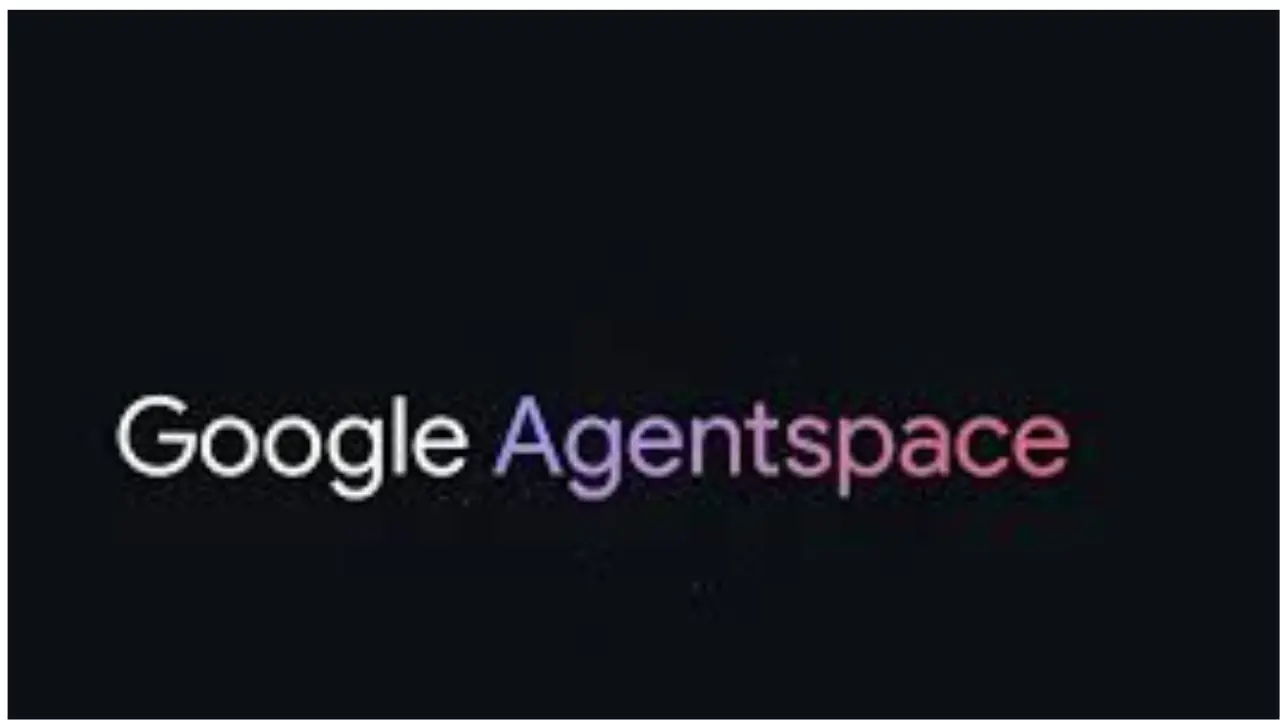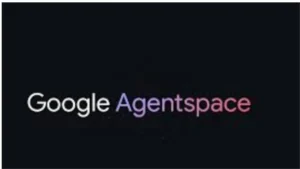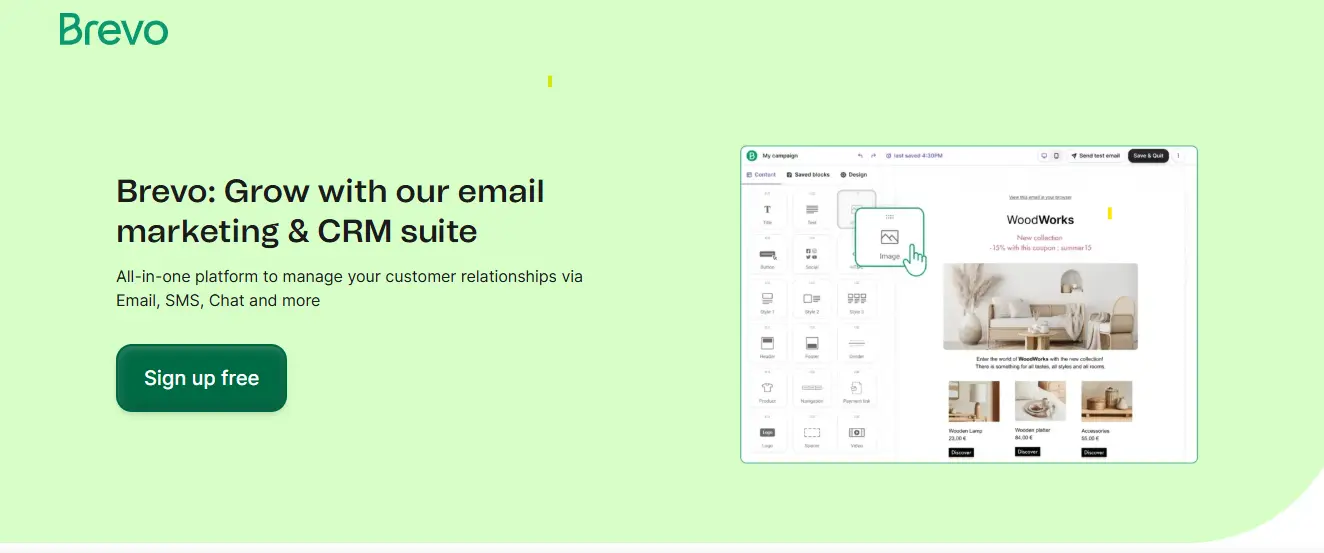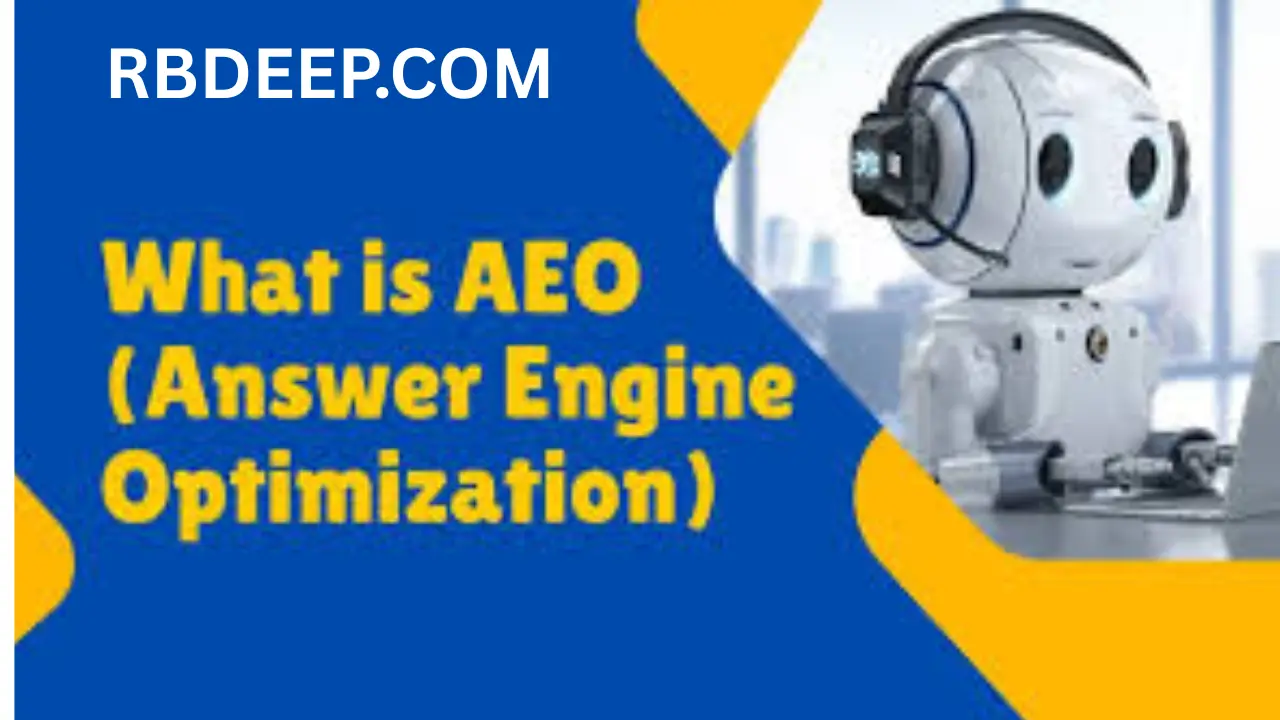Introduction
The optimal number of pages for a website depends on its purpose, user in industry, and its SEO strategy. What Pages Should a Website Have for SEO? There is no universal “ideal” page count, but key factors such as content quality, tent, crawl budget, and technical infrastructure determine scalability. Below is a structured analysis of how page volume impacts SEO and guidelines for balancing quantity with performance.
How Many Pages Should a Website Have For SEO? A Breakdown.
The simple answer is that the number of pages you need for SEO depends on your business’s nature and specific goals.
As a general rule of thumb, SEO page count best practices aim for 10-30 pages of well-crafted content that highlights what you offer. Rank math use me.
This should be sufficient for most small businesses.
Sure, having more pages might seem like a great way to boost your SEO. And don’t get me wrong,ite architecture for SEO is important! But quality matters more than quantity. Search engines like Google are super smart and reward websites with unique, high-quality content that is regularly updated.
Read More Hostinger Review
Key Factors Influencing Page Count
- Business Goals
- Small/Local Businesses: 5–15 pages (homepage, services, contact, blog, legal pages).
- E-commerce: Hundreds to thousands (product pages, categories, blogs).
- Enterprise/Authority Sites: 500+ pages (deep content hubs, resources, support).
- Niche Competitiveness
- High-competition industries (e.g., finance, health) require more pages to establish topical authority.
- Low-competition niches may rank with fewer pages if the content is highly targeted.
- Content Depth
- Pages must comprehensively address user queries. A single-page site risks “thin content” penalties.
- Example: A “how to start a business” guide could warrant 10+ subtopic pages (licensing, funding, marketing).
- User Intent
- Each page should target a unique intent (informational, navigational, transactional).
- Overlapping intent across pages causes keyword cannibalization.
- Technical Capacity
- Hosting limitations, site speed, and crawl efficiency may cap scalability.
- Sites with poor infrastructure struggle to maintain SEO performance at scale.
Benefits of Pages Should A Website Have For SEO
- Increased Crawl Budget: More pages signal freshness, encouraging search engines to index content faster.
- Keyword Coverage: Target long-tail keywords and niche queries.
- Internal Linking: Strengthen site architecture and distribute authority.
- Topical Authority: Google’s E-E-A-T (Experience, Expertise, Authoritativeness, Trustworthiness) rewards depth.
Risks of Excessive Pages Should A Website Have For SEO
- Thin Content: Low-value pages dilute domain authority.
- Cannibalization: Multiple pages targeting the same keyword compete.
- Technical Debt: Broken links, duplicate content, and slow load times harm rankings.
Case Studies
- Local Bakery:
- 10 pages (home, menu, about, contact, blog with 5 recipes).
SEO-friendly URL structure
- Targets local keywords (“best cupcakes in [city]”).
- E-commerce Store:
- 1,000+ pages (product listings, category pages, blogs).
- Leverages long-tail keywords (“organic cotton baby socks size 0–6 months”).
- SaaS Platform:
- 200+ pages (features, pricing, case studies, 50+ blog posts).
- Focuses on bottom-of-funnel keywords (“CRM software for small businesses”).

What Pages Should You Have On Your Website?
Each website may have slightly different website Pages Should A Website Have For SEO depending on its business type.
However, generally speaking, here are seven pages that can add value to your website and boost Pages Should a Website Have For SEO :
- Home Page: This is the face of your website and is generally where most visitors will land first, so make it captivating and obvious what your business is about!
- About Page: Share your company’s story, accomplishments, and the people behind it to give your visitors a glimpse into the history of your business.
- Product or Service Page: Use this page to highlight your offerings with clear, understandable descriptions that set you apart from the competition!
- Blog Page: Share relevant, keyword-rich posts to attract and engage visitors, offering valuable information and fostering interaction.
- Contact Page: Provide contact information, including your phone number, email, social media handles, and business hours, so visitors can easily reach you.
- FAQ Page: Ease visitors’ concerns by providing everything they need to know. This will help showcase your expertise and build trust.
- Review or Testimonial Page: This is where your satisfied customers do the talking by sharing their positive feedback!
Read More Index Blog Post on Google
Can You Have a One-Page Website?
Yes, a website can have only one page!
Single-page website designs can fulfill different purposes,Schema markup implementation. but whether they’re appropriate for you is a different story!
When crafted well, Much.Pages Should a Website Have For Websites with just one page can create a sharp and focused user experience, have faster loading times, and increase user engagement.
However, because of their limited functionality, they should be used judiciously.
Single-page websites are perfect for information-based websites, cafes, event-related companies, or sites that showcase portfolios.
However, keep in mind that while single-page websites can help attract traffic, they might not be the best for SEO and keyword targeting.
Additionally, one-page websites aren’t the best option for presenting descriptive information like product or service descriptions, about sections, and contact information.
Best Practices for Scaling Pages
- Prioritize Quality Over Quantity
- Use tools like Clearscope or SurferSEO to ensure content meets search intent.
- Remove/merge underperforming pages (HTTP 410 or 301 redirects).
- Map Content to User Journey
- Create pages for each stage: Awareness → Consideration → Decision.
- Optimize Site Architecture
- Silo content into categories (e.g., /blog/seo-guides, /products/shoes).
- Use breadcrumbs Hostiger and internal links to guide crawlers.
- Monitor Crawl Efficiency? Pages Should A Website Have For SEO
- Audit with Screaming Frog or Ahrefs to fix orphaned pages, redirect chains.
- Submit XML sitemaps via Google Search Console.
- Scale Gradually
- Add pages as resources allow (e.g., 2–4 blog posts/month).
Mistakes to Avoid
- Automated Content: AI-generated pages without human editing risk penalties.
- Over-Optimization: Keyword stuffing in product descriptions or meta tags.
- Ignoring Analytics: Failing to prune low-traffic pages (HTTP 404/410).
Conclusion
A website’s page count should align with its capacity to produce high-quality, intent-focused content. Small sites can rank with 10–50 pages, while large enterprises may need 500+. Regular audits, user-centric content, and technical SEO are critical to maintaining performance. Focus on topical relevance and user value, not arbitrary page targets, to drive organic growth.
Read More All in One SEO (AIOSEO)
Stews Final Thoughts
That wraps up this blog post explaining how many pages a website should have for SEO.
As I mentioned, there is no one-size-fits-all answer regarding website pages and their impact on SEO.
With your business at the forefront of your mind, try to balance providing enough information for users and search engines while maintaining a seamless user experience.
Overall, search engines will love your website if it is well-optimized, easy to navigate, and provides high-quality content.
Thanks for reading