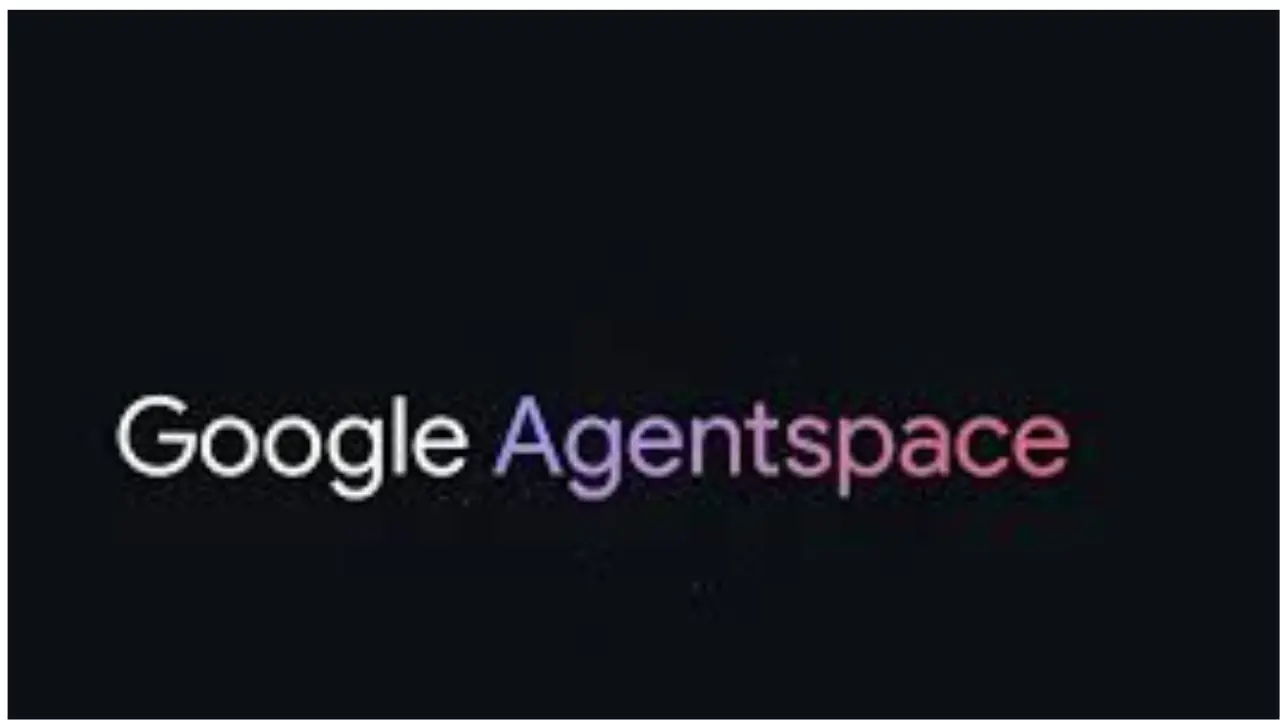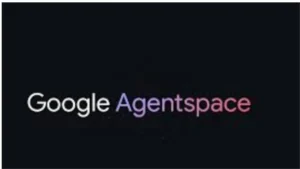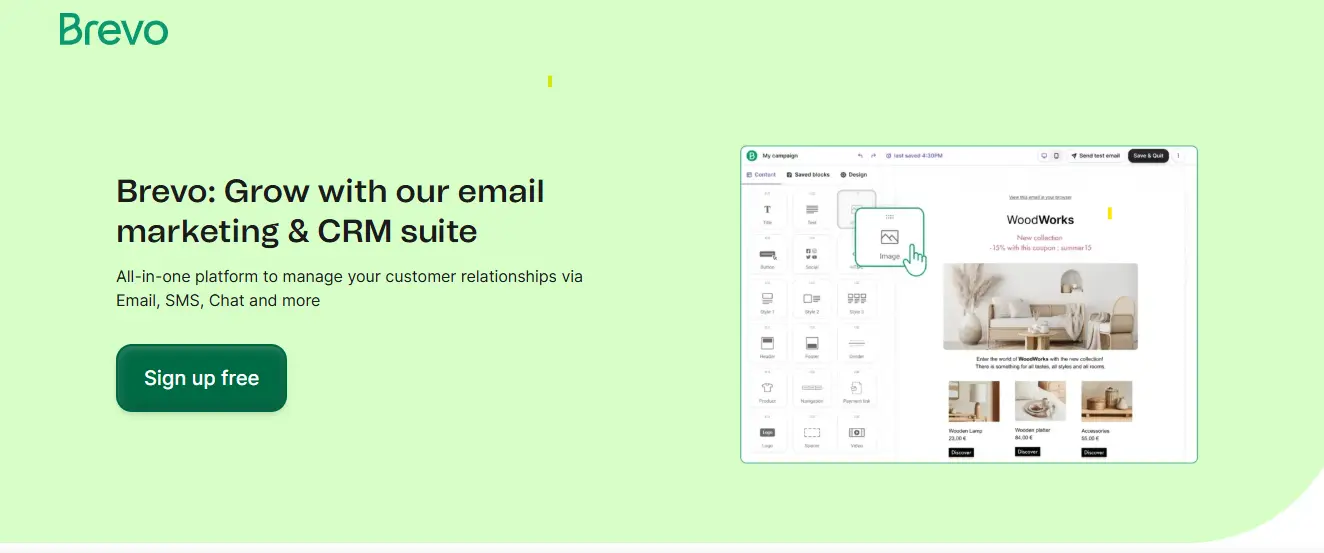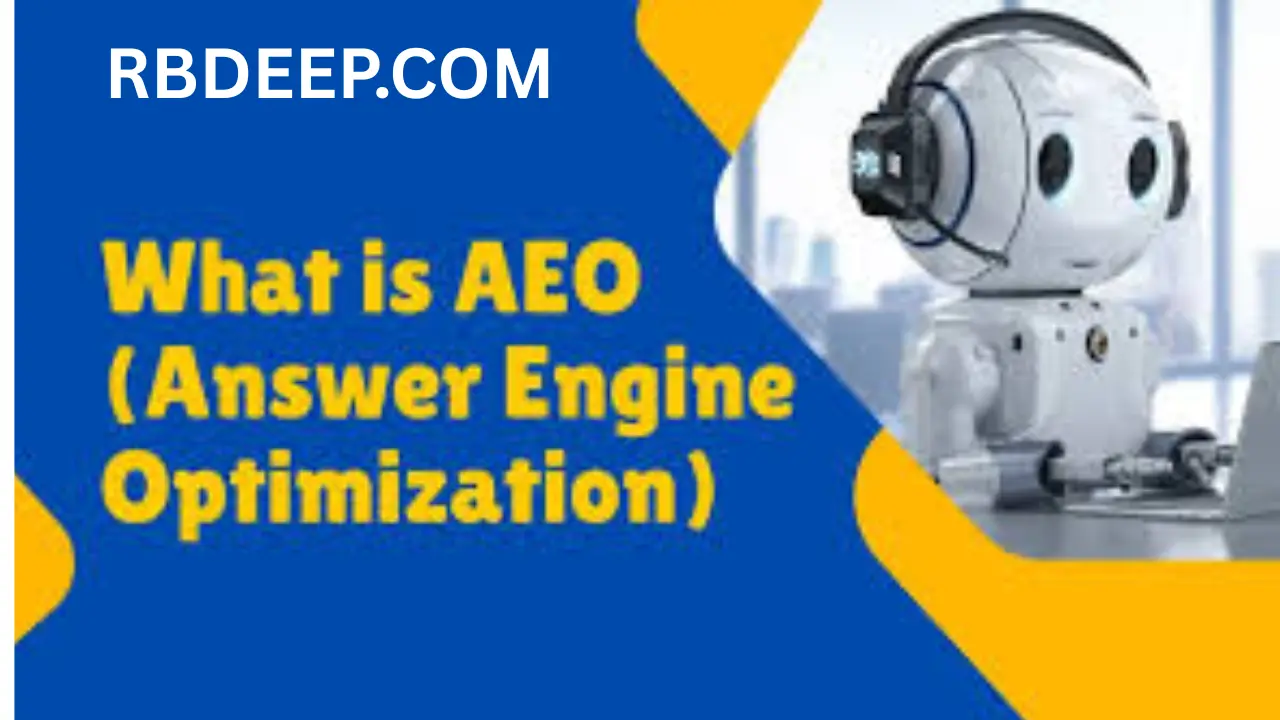Stuck with a brilliant app idea because coding feels like a mountain? You’re not alone.No-Code iOS App Builders Learning complex languages like Swift takes time that most entrepreneurs, small businesses, and creators simply don’t have. Good news: The no-code revolution has exploded! In 2025, powerful no-code iOS app builders let anyone create professional, functional apps for iPhone and iPad – without writing a single line of code. Just bring your idea, creativity, and these intuitive platforms.nayiawaz
This definitive guide cuts through the noise to reveal the top 5 no-code iOS app builders in 2025. Whether you’re launching an MVP, an internal tool, an eCommerce store, or a client service app, discover the perfect platform to turn your vision into a reality on the Apple App Store. Let’s find your ideal no-code match!
What is a No-Code iOS App Builder? (Your Key to App Store Success)
A no-code iOS app builder is a visual development platform designed specifically (or effectively) for creating native iOS apps or iOS-compatible experiences (like PWAs). Forget complex syntax! These tools use intuitive drag-and-drop interfaces, pre-built components, and visual logic builders. Think of it like assembling your app with smart digital Lego blocks – configuring settings, connecting data, and designing screens visually.
Why use a no-code iOS builder in 2025?
Launch MVPs Fast: Validate your app idea quickly and affordably.
Build Internal Tools: Create custom dashboards, inventory trackers, or team apps.
Power eCommerce: Launch mobile stores or service booking apps.
Create Client/Service Apps: Develop customer portals, booking systems, or support tools.
Zero Coding Required: Accessible to entrepreneurs, marketers, designers & small businesses.
1. Adalo: Visual Powerhouse for Startups & MVPs (2025)
- Core Strength: Intuitive drag-and-drop UI builder + robust databases. Ideal for prototyping and launching MVPs fast. Builds native iOS & Android apps.
- Key Features (2025):
- Drag-and-drop interface with 50+ components (buttons, lists, payments, charts).
- Integrated database + API connections.
- 40+ industry-specific templates (eCommerce, fitness, real estate).
- Real-time data sync, push notifications.
- Direct publishing to Apple App Store & Google Play.
- Pros: Easy learning curve, great for validation, responsive design, and active community.
- Cons: Performance limits on very complex apps, pricing scales with features.
- Best For: Startups, solo founders, makers needing a rapid MVP launch.
- 2025 Pricing Note: Starts free; paid plans scale based on users/app features.
2. Glide: Turn Spreadsheets into Instant No-Code iOS App Builders (2025)
- Core Strength: Transforms Google Sheets, Airtable, or Excel into sleek, data-driven mobile apps (iOS & Android). Perfect for data-centric tools.
- Key Features (2025):
- Build directly from spreadsheet data.
- Simple layout editor & branding.
- Real-time sync with data source changes.
- Basic user authentication.
- Zapier/Make integrations for automation.
- Pros: Unbelievably fast for data apps, excellent for internal tools, and affordable.
- Cons: UI customization is limited, less suited for complex consumer-facing apps.
- Best For: Businesses, consultants needing data management, inventory, or client reporting apps.
- 2025 Pricing Note: Generous free tier; Pro plans for advanced features/data.
3. Thunkable: Advanced Features & Native Power (2025)
- Core Strength: Flexible logic engine + deep access to native device features (camera, GPS, sensors). Builds high-performance native iOS & Android apps.
- Key Features (2025):
- Drag-and-drop block coding for complex logic.
- Native API access (camera, GPS, Bluetooth, etc.).
- Real-time device testing.
- Direct App Store publishing.
- Extensive component library.
- Pros: Highly customizable, strong performance, great for apps needing No-Code iOS App Builders device hardware, strong learning resources.
- Cons: Steeper learning curve than Adalo/Glide, UI design requires more effort.
- Best For: Tech-savvy users, educators, developers wanting near-native control without code.
- 2025 Pricing Note: Free plan available; paid plans for publishing and premium features.
4. Bubble + Bravo Studio: Web-to-Native Powerhouse (2025)
- Core Strength: Combine Bubble’s powerful web app backend/workflows with Bravo Studio to convert designs (Figma/Adobe XD) or Bubble pages into native iOS apps.
- Key Features (2025):
- Bubble: Visual backend, database, complex workflows, API connections.
- Bravo: Converts Figma/XD designs or Bubble UIs into native apps.
- Full design control via Figma/XD.
- Native performance & features.
- Pros: Unmatched power for complex apps, ultimate design flexibility, vast plugin ecosystem.
- Cons: Requires learning two platforms, needs Figma/XD skills for best results, higher cost/complexity.
- Best For: Designers, agencies, experienced no-coders building sophisticated, branded native iOS apps.
- 2025 Pricing Note: Bubble + Bravo are separate paid tools (each has its pricing).
5. Softr: Beautiful Web Apps & iOS PWAs from Airtable (2025)
- Core Strength: Creates stunning web apps and Progressive Web Apps (PWAs) optimized for iOS from Airtable data. Focuses on UX/UI and speed.
- Key Features (2025):
- Instant apps from Airtable bases.
- Beautiful templates (marketplaces, directories, CRMs).
- User accounts & authentication.
- Mobile-responsive designs (iOS PWA-friendly).
- Custom domains.
- Pros: Easiest to use, gorgeous templates out-of-box, very fast deployment, affordable.
- Cons: Not native iOS apps (PWAs run in browser), limited for highly interactive/complex apps.
- Best For: Non-technical teams building client portals, member sites, directories, or simple catalogs with Airtable.
- 2025 Pricing Note: Free plan; paid plans for removing branding, adding members, etc.
- Bonus No-Code iOS Builders Worth Considering (2025):
- AppGyver (SAP): Enterprise-grade flexibility & Composer Pro (low-code).
- Draftbit: Developer-friendly, outputs React Native code.
- AppSheet (Google): Top choice for data-heavy internal enterprise tools.
- FlutterFlow: A growing platform for apps using Google’s Flutter framework.
How to Choose the BEST No-Code iOS Builder in 2025: Key Factors
Don’t pick blindly! No-Code iOS App Builders Answer these questions first:
App Type?
MVP/Simple App: Adalo, Softr (PWA), Glide.
Data-Driven Tool: Glide, Softr, AppSheet.
Complex App w/ Workflows: Bubble + Bravo, Thunkable, AppGyver.
eCommerce/Marketplace: Adalo, Softr, Bubble + Bravo.
Need NATIVE iOS Features? (Camera, GPS, Push Notifications, Offline Use)
Yes: Thunkable, Adalo, Bubble + Bravo (True Native). Avoid PWAs (Softr) for deep native access.
No: Glide, Softr (PWA) might suffice.
App Store Publishing Essential?
Yes: Ensure the platform supports direct publishing (Adalo, Thunkable, Bubble+Brav*o publish natives; Glide/Softr publish PWAs/web apps). PWAs don’t go on the App Store.
Budget?
Check 2025 pricing tiers (free plans, scaling costs). No-Code iOS App Builders Factor in potential costs for users, storage, publishing, and premium features. Glide/Softr often starts cheaper; Bubble+Brav*o/Thunkable can cost more for complex needs.
Optimized Conclusion & Strong CTA:
Launch Your iOS App in 2025 – No Code Needed!
The barrier to creating an iOS app has vanished. Thanks to these powerful no-code app builders, anyone with a vision – entrepreneurs, small business owners, marketers, or creators – can bring their mobile app idea to life and publish it to the Apple App Store without touching Xcode or Swift.
Ready to build? Revisit the platforms that match your app type, native feature needs, and budget. Most offer free trials or plans – the perfect way to test drive your future iOS app builder in 2025. Stop dreaming about your app; start building it today!
Read More Sheetify CRM vs HubSpot 2025 – Detailed Comparison & Review